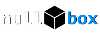I doubt that would happen unless the devs get more corporate / companies as clients that want whitelabel app.Can't we have a custom build like with our own brand name just like how the backend is open source code
You are using an out of date browser. It may not display this or other websites correctly.
You should upgrade or use an alternative browser.
You should upgrade or use an alternative browser.
SCRIPT AсtiveCollab
- Thread starter basix
- Start date
Active Collab 7.1.0
How to disable the new update available message on the system setting page?
way to completely remove the upgrade notification:
View hidden content is available for registered users!
How to disable the new update available message on the system setting page?
activecollab/7.1.0/angie/frameworks/environment/handlers/on_system_status.php
line 50 change to this:
line 50 change to this:
PHP:
$status['new_version_available'] = false;
Last edited:
pakko
Member
Hi there.
Just did an upgrade from ActiveCollab v6.1.53 to v7.1.0 using "php activecollab-cli.php upgrade --dont-download-latest"
and everthing seems to be ok.
But in the migration log output you see on screen I see this:
OK: Notice: Migration MigrateRemoveSelfhostedOauth1QuickbookIntegration needs to be executed after these migrations: MigrateAddShowQuickbooksOauth2MigrationPointerConfigOption
Anyone know what to do here in this step here?
Any help would be much appreciated
Many thanks in advance.
Cheers,
Pakko
Just did an upgrade from ActiveCollab v6.1.53 to v7.1.0 using "php activecollab-cli.php upgrade --dont-download-latest"
and everthing seems to be ok.
But in the migration log output you see on screen I see this:
OK: Notice: Migration MigrateRemoveSelfhostedOauth1QuickbookIntegration needs to be executed after these migrations: MigrateAddShowQuickbooksOauth2MigrationPointerConfigOption
Anyone know what to do here in this step here?
Any help would be much appreciated
Many thanks in advance.
Cheers,
Pakko
pakko
Member
Hi there Globe.
After doing succesfully the upgrade the my imap.google.com stopped working "Instance_id property is required"
Did you figure it out yet?
Thanks,
P.
After doing succesfully the upgrade the my imap.google.com stopped working "Instance_id property is required"
Did you figure it out yet?
Thanks,
P.
Has anyone successfully configured IMAP?
Hey Pakko, not yet. Still reading trough some laravel configurations to see if this is a known bug. Maybe next nulled release will fix this.Hi there Globe.
After doing succesfully the upgrade the my imap.google.com stopped working "Instance_id property is required"
Did you figure it out yet?
Thanks,
P.
Hi there Globe.
After doing succesfully the upgrade the my imap.google.com stopped working "Instance_id property is required"
Did you figure it out yet?
Thanks,
P.
I have the same problem like you, but fixed the problem.
Firstly backup your files and database.
Reinstall from 5.13.133 and then upgrade step by step to new version 7.1
Hey mymate20, thanks for your reply. Do you installed all Updates manualy from this thread or what path did you take to upgrade?I have the same problem like you, but fixed the problem.
Firstly backup your files and database.
Reinstall from 5.13.133 and then upgrade step by step to new version 7.1
Hey mymate20, thanks for your reply. Do you installed all Updates manualy from this thread or what path did you take to upgrade?
Just step by step from one version to another version.
Solution for error "Instance_id property is required".
activecollab/5.6.4/vendor/activecollab/activecollab-jobs/src/Jobs/Job.php
activecollab/5.6.4/vendor/activecollab/activecollab-jobs/src/Jobs/Job.php
PHP:
/**
* All Active Collab jobs extend this class.
*
* @package ActiveCollab\ActiveCollabJobs\Jobs
*/
abstract class Job extends BaseJob
{
/**
* Construct a new Job instance.
*
* @param array|null $data
* @throws InvalidArgumentException
*/
public function __construct(array $data = null)
{
parent::__construct($data);
}
/**
* Validate and return instance ID.
*
* @return int
*/
protected function getInstanceId()
{
/* if ($instance_id = $this->getData()['instance_id'])*/
{
if (!is_int($instance_id) and& ctype_digit($instance_id)) {
$instance_id = (integer) $instance_id;
}
if ($instance_id > 0) {
return $instance_id;
} else {
throw new InvalidArgumentException("Value '$instance_id' is not a valid instance ID");
}
} /*else {
throw new InvalidArgumentException('Instance ID not set');
}*/
}
}
Last edited by a moderator:
I've seen that made a mistake when adding solution for error "Instance_id property is required", so you guys didn't see my last post.
Previous and above methods with commenting code in /vendor/activecollab/activecollab-jobs/src/Jobs/Job.php are just wrong because they are disabling showing exceptions for wrong license format and this method causes futher problems in mail sending, elastic search configuration etc.
THE ONLY GOOD SOLUTION TO SOLVE ERROR "Instance_id property is required" and keep mails, elasticsearch and all features working, very simple, as by default config file license key in config has wrong format by default and you need to change it to right one with "/" and number:
Edit this file: /config/config.php
Change license key from:
To:
You can change number after "/" for whatever number you want excluding 1.
Previous and above methods with commenting code in /vendor/activecollab/activecollab-jobs/src/Jobs/Job.php are just wrong because they are disabling showing exceptions for wrong license format and this method causes futher problems in mail sending, elastic search configuration etc.
THE ONLY GOOD SOLUTION TO SOLVE ERROR "Instance_id property is required" and keep mails, elasticsearch and all features working, very simple, as by default config file license key in config has wrong format by default and you need to change it to right one with "/" and number:
Edit this file: /config/config.php
Change license key from:
PHP:
const LICENSE_KEY = '123456';
PHP:
const LICENSE_KEY = '123456/5';You can change number after "/" for whatever number you want excluding 1.
Insurgent
New member
So i've installed
Clean Nulled ActiveCollab 7.1.0 installation guide:
Other things that can be usefull:
7.1.0 version from scratch yesterday. Not without problems, but here is somekind of guide.Clean Nulled ActiveCollab 7.1.0 installation guide:
- Place your
5.6.16version in your server and setup your apache\nginx (5.6.16is a version that nulled with "[email protected]" user. IDK if this topic have it. I've got it from other place) - Open your AC in browser to get errors at
\activecollab\5.6.16\angie\functions\general.phpfile. - Fix first error with replacing curved brackets with square ones (replace
{}to[]at lines that is mentioned in error message) - Fix second error by adding "2" at the end of
imagecreatefrombmpfunction. Make sure that you've added "2" at the end of allimagecreatefrombmpfunctions in that file. I've got 2 of them. - Install AC with
instruction.txtfile. Make sure that you've installed all requested extensions for php and made a clean DB for active collab. - Activate it, create your user and delete old one.
- Put
6.0.50folder instide\activecollabfolder. - Go to your terminal,
cdto active collab root folder and update AC withphp tasks/activecollab-cli.php upgrade -v --dont-download-latestcommand. - If you'll get SQL error just coppy SQL script from error message, change
varchar(50)tovarchar(191)and then execute it manually inside of your DB. You can do it in phpmyadmin or whatever you're using to manage your DBs. Then repeat update command. - Then put
7.1.0folder instide\activecollabfolder and run update command. - Now you should have fully working 7.1.0 version of AC installed on your server. Well done!
Other things that can be usefull:
If you're getting "Failed to save" error while trying to setup Elasticsearch in Active Collab, than you should downgrade Elasticsearch to
6.8.14 version. AC aren't support anything newer that 6.8.14 version. Yes, while testing of elasticsearch in system setting page says that everything "OK" even if you're using latest version of elasticsearch, actually AC doesen't support it. You must use 6.8.14 version or lower. You can read more at the end of
.To setup ActiveCollab SSL you should obviously make SSL certificate (you can have one from
for free) and then change
to
inside of your
PHP:
define('ROOT_URL', 'http://example.com/public')
PHP:
define('ROOT_URL', 'https://example.com/public')config/config.php file.tonyshawjr
New member
Hey, did you ever get the nulled version? ThanksThe new 7.1 is also now out with a nulled script, from a clean install. Will have it submitted this week