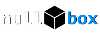You are using an out of date browser. It may not display this or other websites correctly.
You should upgrade or use an alternative browser.
You should upgrade or use an alternative browser.
SCRIPT AсtiveCollab
- Thread starter basix
- Start date
need2heal
New member
Hi there..
Work for a long time (+3 years) with my "old" version of 5.11. Based on what I read here i need to upgrade to 5.13.x first. than I can make the jump to 6.1.53. I installed on my localbox 6.1.53 and not fully tested yet, but it seems to work. Which is great. Currently I am "trying" to upgrade 5.11 -> 5.13.x but get the following error message after executing: "php activecollab-cli.php upgrade --dont-download-latest"
Cannot redeclare imagecreatefrombmp() in /home/xxx/public_html/proyectosxx/activecollab/5.11.0/angie/functions/general.php on line 1267
Has anyone had this also? And if so how can this be corrected?
I have the same problem. I wasn't able to solve it yet. The problem is, that in PHP 7.2, a new function imagecreatefrombmp() was introduced, but this function is already used in general.php file.
Here is one more issue came across, since i try to get elastic search to work, but it is similar problem
root@activecolab:/var/www# php tasks/activecollab-cli.php search:index
PHP Notice: Undefined offset: 1 in /var/www/activecollab/6.1.53/angie/classes/application/AngieApplication.class.php on line 286
+----------+----------------------------------+
| Property | Value |
+----------+----------------------------------+
| adapter | Angie\Search\Adapter\Queued |
| mode | single-tenant |
| index | active_collab_123456 (not found) |
+----------+----------------------------------+
####
Also if I try to rebuild index, here is what I'm getting back
root@activecolab:/var/www# php tasks/activecollab-cli.php rebuild_search_index
PHP Notice: Undefined offset: 1 in /var/www/activecollab/6.1.53/angie/classes/application/AngieApplication.class.php on line 286
Error #1: Index does not exists. You need to create index first.
root@activecolab:/var/www# php tasks/activecollab-cli.php search:index
PHP Notice: Undefined offset: 1 in /var/www/activecollab/6.1.53/angie/classes/application/AngieApplication.class.php on line 286
+----------+----------------------------------+
| Property | Value |
+----------+----------------------------------+
| adapter | Angie\Search\Adapter\Queued |
| mode | single-tenant |
| index | active_collab_123456 (not found) |
+----------+----------------------------------+
####
Also if I try to rebuild index, here is what I'm getting back
root@activecolab:/var/www# php tasks/activecollab-cli.php rebuild_search_index
PHP Notice: Undefined offset: 1 in /var/www/activecollab/6.1.53/angie/classes/application/AngieApplication.class.php on line 286
Error #1: Index does not exists. You need to create index first.
so at the end, I got it all to work, first had to load up files ActiveCollab-Install-6.0.50, do the config and install with php 7.0, later did an upgrade to activecollab-6.1.53 all trough CLI, also prior to upgrade hat do upgrade to php 7.1, unfortunately under version 7.2 many errors coming up.
quangbahoa
New member
What's line that you comment out?I've had the same problem. The problem is that instance_id comes as 0 and php says it's empty. I've just commented out the if verification for now and it seems that everything it's working. You can find the verification in /activecollab/6.1.53/vendor/activecollab/activecollab-jobs/src/Jobs/Job.php.
Maybe when I have the time I will check why this happens and implement a proper fix but until then you can use this as a quick fix.
Thanks
Thanks for this Information it works. However it seems when I want to connect the IMAP server it still gives me an error:At my end the lines 34,35,36 and 46.
Error: Can't open mailbox {/novalidate-cert}: invalid remote specification
I have seen on google thath this is common when the script tries to add the / to novalidate-cert. Does anyone know which file to edit to remove the /?
MAK
New member
Looking for the latest version of self-hosted Activecollab.
Also, if anyone can provide the new v7 of activecollab i am interested in it.
PM me.
Thx.
+1 Looking for the latest version of AC, if you can please share it with us.
Thanks in advance
Hey @basix,
Thank you a lot for the uploads.
I managed only to successfully upgrade ActiveCollab 6.2.163, but there are some cronjob errors. Let's say there are less important.
For the other versions, I got composer autoload errors and i saw that the vendor folder is incomplete, missing some dependencies.
Can you, please, upload the archive with the full script installer for ActiveCollab 7.0.15?
Thank you a lot for the uploads.
I managed only to successfully upgrade ActiveCollab 6.2.163, but there are some cronjob errors. Let's say there are less important.
For the other versions, I got composer autoload errors and i saw that the vendor folder is incomplete, missing some dependencies.
Can you, please, upload the archive with the full script installer for ActiveCollab 7.0.15?
Yes it does. You can download it from the app store and just enter your website detailsDoes active collab have a mobile application built up for the mobile side
Can't we have a custom build like with our own brand name just like how the backend is open source codeYes it does. You can download it from the app store and just enter your website details
go to activecollab / 6.1.53 / frontend / css / application.css and change base64 encoded image in .icon_application_logo_white_fullCan't we have a custom build like with our own brand name just like how the backend is open source code