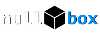- The account sync cron job has been made faster. Instead of syncing 1 account every 5 minutes (which limits to 288 accounts per day); the cron has been updated to run every 1 minute (which limits to 1440 accounts per day).
- You can now redefine the sync buffer limit on the options page. In previous versions, an account could only be synced with Discord once every 24 hours. You can now redefine this limit to make the buffer longer or shorter if needed.
- The connected accounts list will now do a better job at showing the user's avatar. It will also now include the user's discriminator ID. Unfortunately, the data may be blank until the user disconnects and reconnects their account.
I think some of the sync issues people have been having is due to a misunderstanding of how accounts are synced. Every time an account is changed on XENFORO, it is moved automatically to the front of the sync queue. However, if an account was changed on DISCORD; there was no way for XenForo to know about the changes; until the next time the account came up in the sync queue. This of course meant an account would have to wait up to 24 hours (or even more if your forum had more than 288 synced accounts on it) before the next time it cycled into the sync queue.
This means, if an account was connected on XENFORO; it was synced immediately. If the account was ALREADY a member of the Discord server, then that user immediately got all their roles as needed and everything appeared to be working properly. However, if the account was NOT a member of of the Discord server, XenForo would have no account to sync to. Then of course, when the user would join the server after the fact, there is no way for XenForo to know the account is now available to sync. So that account would have to wait till the next time it comes up in the sync queue... or they can disconnect and reconnect their account on XENFORO to force themselves back to the front of the sync queue.