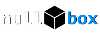Change resource date - сменить время публикации ресурса XenForo 2
Description:
Allows changing the date and time of a resource.
(Example of Change resource date link)

(Example of Change resource date overlay)

(Example of Options page)

(Example of User group permissions)

Features:
Be sure to set the User group permissions for the Administrative to Yes.
How to use:
Q: Is it possible to use other date formats besides the three in the options page?
A: No.
Description:
Allows changing the date and time of a resource.
(Example of Change resource date link)

(Example of Change resource date overlay)

(Example of Options page)

(Example of User group permissions)

Features:
- All phrases start with changeresourcedate_ for your convenience.
- Download Andy-ChangeResourceDate-1.0.zip and unzip it.
- Copy the src/addons/Andy/ChangeDate directory to your server.
- From the Admin Control Panel Install the add-on.
Be sure to set the User group permissions for the Administrative to Yes.
How to use:
- Click the Change resource date link located in the More options (...) of any resource.
- Enter the date and time you would like the post to be.
- Save changes.
Q: Is it possible to use other date formats besides the three in the options page?
A: No.