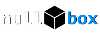How-to install template
How-to install template manually:
Example of installation template balance
Installation steps:
1. Login to backend: yoursiteurl/webasyst/2. Go to Store -> Storefront -> Themes ( or yoursiteurl/webasyst/shop/?action=storefronts#/design/themes/ )3. Click in the upper right corner on the link Upload theme archive .tar.gz4. Click on the Select button and select from our theme the templates we need for our installed applications (for example): shop, site.webasyst.shop.themes.balance(1.2.1).tar.gzwebasyst.site.themes.balance(1.2.1).tar.gzClick UPLOAD
Also may be need again upload:
webasyst.shop.themes.balance(1.2.1).tar.gz
and again upload
webasyst.site.themes.balance(1.2.1).tar.gz
archive
webasyst.shop.themes.balance(1.2.1).tar.gz -> unpack to the next folder:
\wa-apps\shop\themes\balance\
archive
webasyst.site.themes.balance(1.2.1).tar.gz -> unpack to the next folder:
\wa-apps\site\themes\balance\
Last edited: